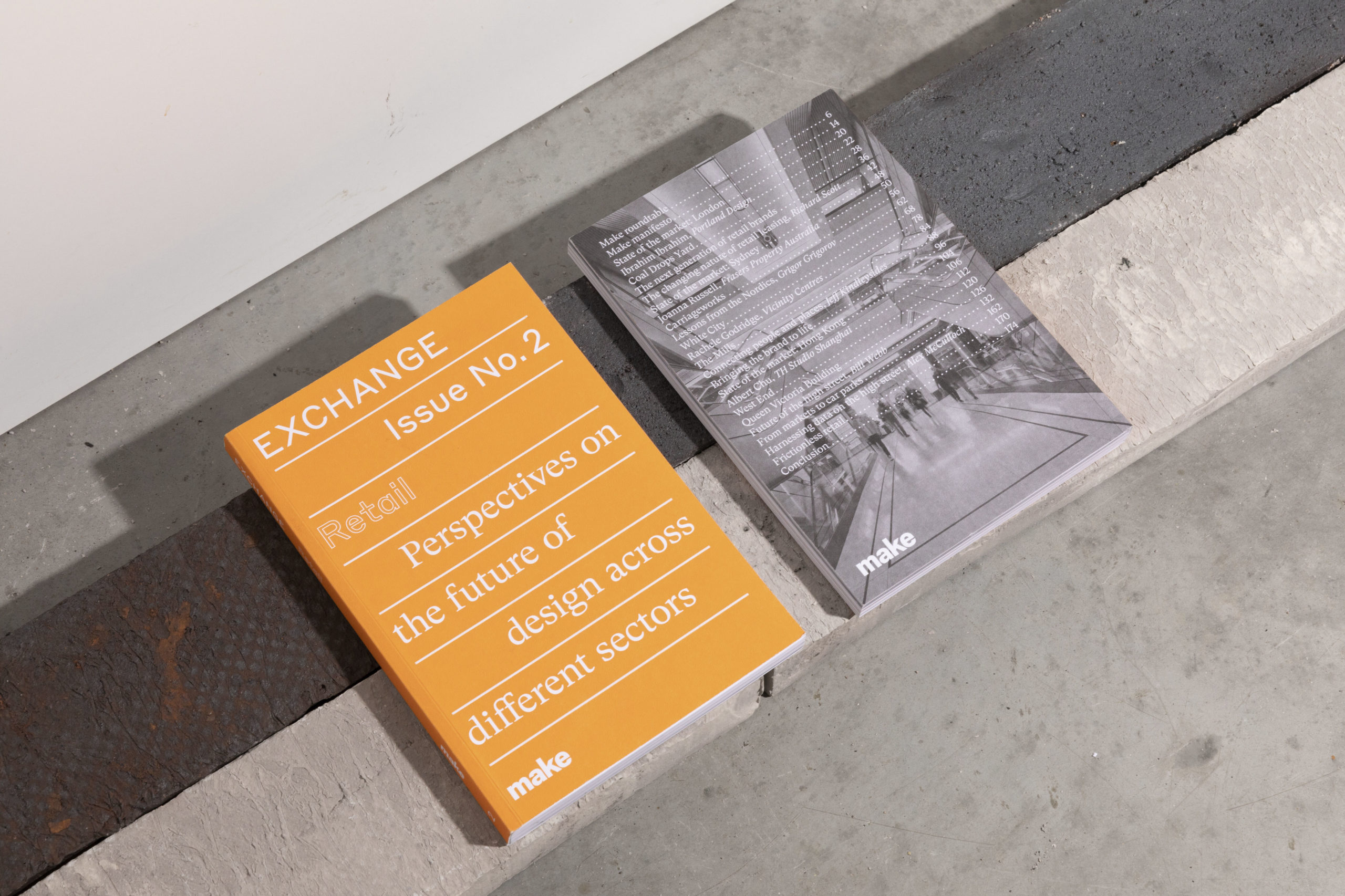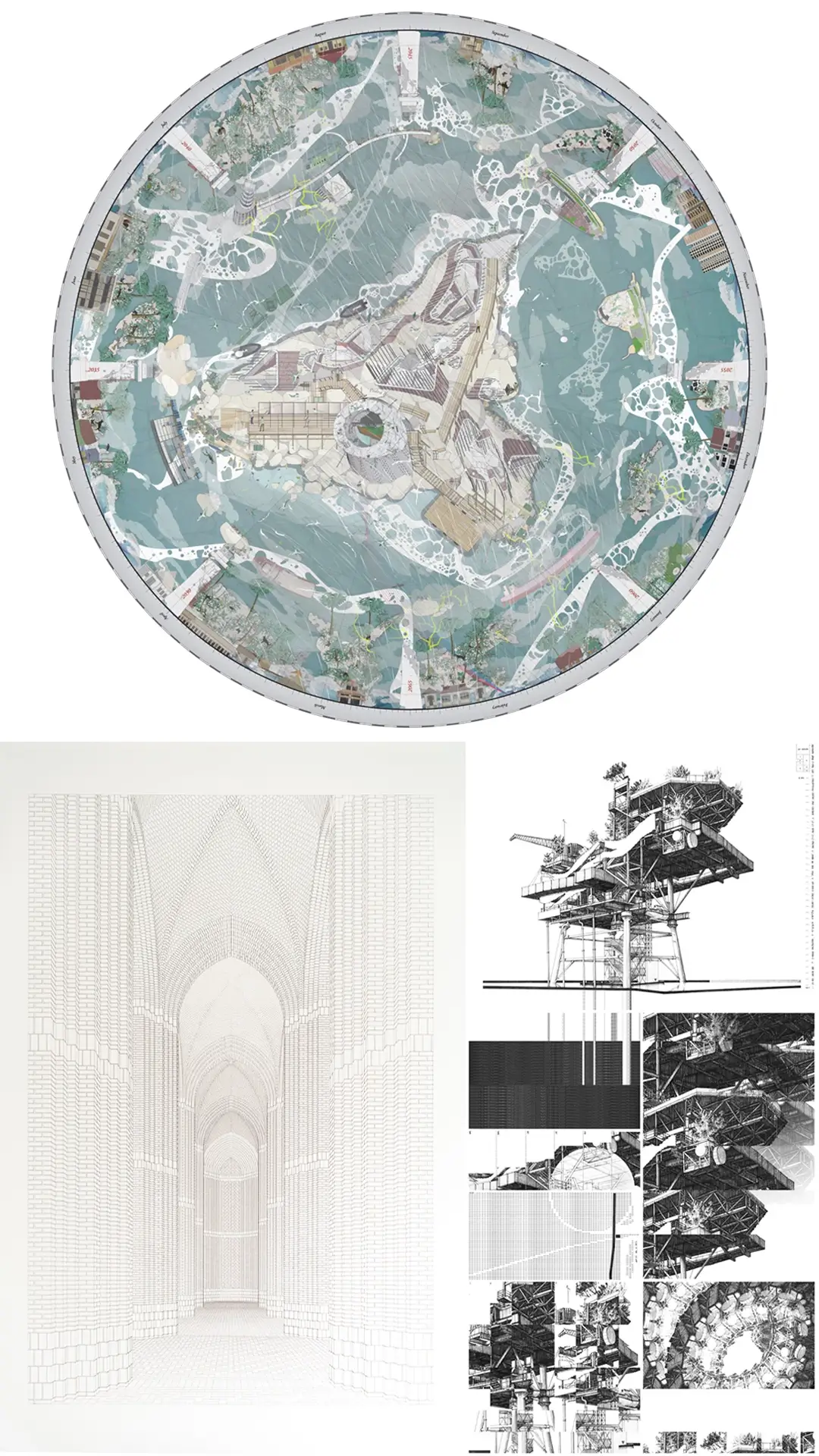Client University of Nottingham
Scale 1:150
Dimensions 580mm x 400mm x 205mm
Time to make 8 weeks
Materials Basswood, lime veneer, MDF, acrylic, 3D-printed parts
Modelmaker James Picot
The Project
The Teaching and Learning Building is the sixth building Make has delivered for the University of Nottingham to date. Designed to provide a focal point for the University Park campus, the new hub acts as a welcoming nexus for students as they move across the university’s new Learning Quarter. James Picot worked on a model for the project while on work experience at Make and later when he was back at home.
What was the purpose of the model?
JP: The showcase model for the Teaching and Learning Building needed to be highly detailed, with a full interior to fully show off the building. I made sure to include the details on the elevations and glass curtain, that the building was set into the base correctly and accurately, and replicated the furniture and stairs throughout.

How did you make it?
JP: I received CAD files from Make and spent a couple of weeks using them to build my own 3D model to work from. Once I had workable files, I began sorting them into groups of parts ready to be laser cut. I came up to London for a week to start making the model. Over the five days at Make, I completed the base and used the time there to make sure all my CAD work was correct and my plans for the build were sound. I began construction of the building once I returned from London, starting with the internal core and floorplates. The floorplates were laser-cut acrylic sheets, spaced out with acrylic cores that interlocked. I laser cut all the internal and external walls from basswood and engraved the exterior detail on. I built a jig and mitered the edges of the walls.
Once the interior walls were in place, I 3D-printed the tables, chairs and stairs, and began gluing them into position on each floor. I populated each floor with small figures I’d laser cut from sprayed acrylic. Once the floors were complete, I glued them into position and attached the stairs, locking the internal structure in place. The exterior walls had strips of windows glued to the back, and then were slotted onto the outside of the structure. The entire building was slotted into the base and glued down, and the final details and finishes were added, including the glass curtain, trees and roof details.

Were there any interesting material choices, finishes, details or techniques in construction?
JP: I decided to make the model from wood, as I hadn’t made an architectural model from wood at that point. Make was happy for me to take the project where I wanted, which gave me plenty of freedom to make decisions like that. I hadn’t made an architectural model from wood at that point. Using wood introduces its own challenges, as you have the natural grain to worry about. You need to be careful to make your parts follow the grain consistently, otherwise the flow of the model could be broken or look uneven.
I really like the central staircase that runs up the center, connecting each floor. I think it helps sell the scale of the interior quite nicely, and it’s just an interesting transitional space that opens up the area.


Did you face any particular challenges and how did you overcome them?
JP: This project was the first time I had been given real architects’ CAD files to work from. During my time on the course we were usually given files that were for us as modelmakers to use. It took me some time to figure out what was needed and what wasn’t, and how to dissect and rebuild the files from the ground up. Although stressful, I enjoyed being thrown in at the deep end and it was a valuable experience I have definitely benefited from.
This post forms part of our #futuremodelmakers campaign to celebrate the work of the 2020 modelmaking graduates.